The below game entry is based on user submitted content.
See a mistake? Want to contribute? Edit this article on Github
Normally the game is unplayable due to a lighting issue. The steps to get the game working are listed below:
| Build Date | Tested By | Hardware | Version | Rating |
|---|---|---|---|---|
| 02/21/2021 | magnuzera on 07/18/2021 | Intel(R) Core(TM) i7-8550U CPU @ 1.80GHz NVIDIA GeForce MX150/PCIe/SSE2 Windows |
Mainline Build b0ffa8a |
Bad
|
| 01/23/2021 | on 01/25/2021 | AMD FX(tm)-8350 Eight-Core Processor GeForce GTX 770/PCIe/SSE2 Windows |
Mainline Build b43f9bc |
Intro/Menu
|
 0100DE70085E8000
0100DE70085E8000Advertisement
Advertisement